Study guides, Class notes & Summaries
Looking for the best study guides, study notes and summaries about ? On this page you'll find 59 study documents about .
Page 2 out of 59 results
Sort by

-
Computer Architecture C952 Advanced text 2024
- Exam (elaborations) • 9 pages • 2024
-
Available in package deal
-
- $12.99
- + learn more
What access does a register file operate under to properly function? - answersread and write access what is the binary representation of instructions? - answersmachine language Which feature of the IBM 360/91 was incorporated into the majority of microprocessors developed in the 21st century? - answersAlgorithm innovations allowed the improved parallel execution of instructions. Which key design element changed in 2005 to drive continued improvements in computing capability? - answersMu...
MULTIPLE CHOICT QUESTIONS BASED ON COMPUTER
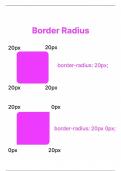
-
Mastering Border Radius: An Interactive Guide for Students with Code Examples for Creating Rounded Corners"
- Class notes • 4 pages • 2023
-
Available in package deal
-
- $10.49
- + learn more
HTML Structure: Define a basic HTML structure for a class note. Apply styles to the note class, including a border radius for rounded corners. Key points: border-radius: 10px; sets the border radius to 10 pixels, giving the note element rounded corners. Adjust the value based on your design preferences.

-
Here is a suggested title: "Implementing Dark Mode: A Practical Guide to Toggling Light & Dark Themes with Example Code"
- Class notes • 4 pages • 2023
-
Available in package deal
-
- $10.49
- + learn more
JavaScript for Mode Toggle: Use JavaScript to toggle classes on the body element, switching between light and dark modes. CSS Styling for Light and Dark Modes: Define styles for both light and dark modes. Toggle between them using CSS custom properties Key points: classLe() adds or removes a class based on its presence. Toggle between 'light-mode' and 'dark-mode' classes on the body element.

-
Here is a suggested title: "5 Python Tricks to Level Up Your Code: A Student Guide with Examples of Impactful Hacks"
- Class notes • 6 pages • 2023
-
Available in package deal
-
- $10.49
- + learn more
Key points: open(file_path, 'r') opens the file in read mode. readlines() reads all lines from the file and returns them as a list. Creating a Function: Encapsulating code into functions promotes code reusability. This example defines a function to add a note to a list. Key points: Functions help organize code and make it modular. append() adds a new element to the end of the list. Filtering Notes: Filtering notes based on a specific criterion can be useful. This example filters notes...

-
Here is a suggested title: "Mastering CSS Flexbox: A Student's Guide with Examples for Learning Flexible Box Layouts to Prepare for Exams"
- Class notes • 5 pages • 2023
-
Available in package deal
-
- $10.49
- + learn more
Certainly! Let's create a simple example of using Flexbox in CSS for a student class notes section, focusing on key elements. Flexbox is great for creating flexible and responsive layouts. Here's a breakdown: HTML Structure: Use HTML to define the structure of your notes section. Key elements include a container for notes and individual note items. html Copy code <!DOCTYPE html> <html lang="en"> <head> <meta charset="UTF-8"> <meta name="viewp...

-
Here is a suggested title: "Building a Notes App Frontend: An Interactive Tutorial for Students on Creating UIs with HTML, CSS, and JavaScript"
- Class notes • 5 pages • 2023
-
Available in package deal
-
- $10.49
- + learn more
HTML Structure: Use HTML to create the basic structure of your note app. Key elements include the <header>, <main>, and <footer> sections. Use <input> elements for the title of the note and a <textarea> for the note content. Include a <button> for saving the note.JavaScript Functionality: Use JavaScript to handle user interactions and dynamic content. Focus on capturing user input, saving notes, and potentially loading existing notes. Utilize event list...

-
Here is a suggested title: "Crafting Grid-Based Layouts: A Practical Guide to CSS Grid with Markup Examples and Source Code"
- Class notes • 3 pages • 2023
-
Available in package deal
-
- $10.99
- + learn more
Key Points: display: grid;: Description: Initiates a grid container. Key Thing: The parent element becomes a grid container, and its direct children become grid items. grid-template-columns: repeat(3, 1fr);: Description: Defines the number and size of columns in the grid. Key Thing: In this example, it creates a grid with three columns of equal width. gap: 10px;: Description: Sets the gap (spacing) between grid items. Key Thing: Improves readability and separation between items. ...

-
Here is a suggested title: "Essential HTML Tags for Students: The Need-to-Know Markup for Exam Success"
- Class notes • 8 pages • 2023
-
Available in package deal
-
- $10.99
- + learn more
1. <!DOCTYPE html>: Description: Specifies the HTML version being used (HTML5 in this case). Key Thing: It should be declared at the very beginning of an HTML document. 2. <html>: Description: Represents the root of an HTML document. Key Thing: All other HTML elements are nested within this tag. 3. <head>: Description: Contains meta-information about the HTML document. Key Thing: It includes elements like <title>, <meta>, and <link>. 4. <title>:...

-
Here is a suggested title: "Exploring Icons and Margins: An Interactive Guide to Utilizing Icons and CSS Margins with Code Examples"
- Class notes • 4 pages • 2023
-
Available in package deal
-
- $10.99
- + learn more
Key Points: Font Awesome Icons: We use the <i> tag with the class fas fa-user-graduate to include a graduation cap icon from Font Awesome. Margin and Padding: The .student-card class has a margin of 20px to provide spacing around the card. Padding is applied for aesthetic reasons, and it has a border to define the card. Flexbox Layout: display: flex is used to create a flex container, allowing easy alignment of items. align-items: center centers the items vertically. Icon St...

How did he do that? By selling his study resources on Stuvia. Try it yourself! Discover all about earning on Stuvia



